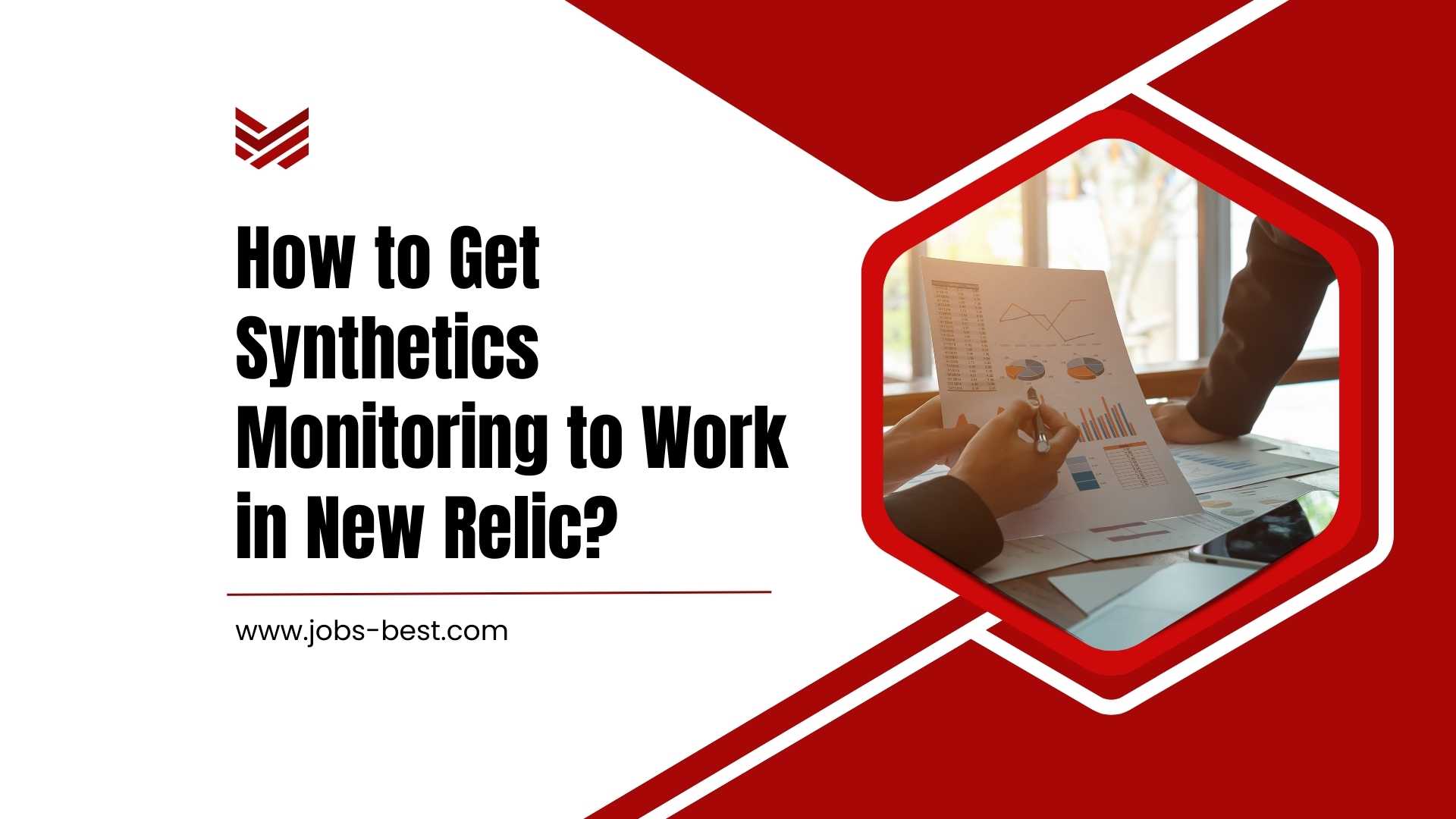New Relic Synthetics is a powerful tool that allows you to monitor your applications and web services from multiple locations, across various browsers and devices. With Synthetics, you can easily identify performance issues and proactively resolve them before they impact end-users. In this article, we’ll discuss how to get Synthetics monitoring to work in New Relic.
New Relic Monitor Check Failure
If you’re encountering a monitor check failure in New Relic Synthetics, there are several steps you can take to troubleshoot the issue. Here are some common reasons why a monitor check may fail:
- Invalid URLs: Make sure the URL you’re monitoring is correct and accessible.
- Network issues: Check to see if there are any network-related issues, such as firewall restrictions or proxy servers, that are preventing the monitor from reaching the target URL.
- Website changes: If the target website has changed, the monitor may fail. You may need to update the monitor’s script to reflect these changes.
If you’re still encountering issues, you can reach out to New Relic support for further assistance.
New Relic Synthetics User Agent
The user agent in New Relic Synthetics refers to the string of text that identifies the browser or device that is being used to access a website. You can use custom user agents in Synthetics to simulate specific browsers or devices when monitoring your applications. This is particularly useful when you want to test how your website performs on different devices or browsers.
To set a custom user agent in New Relic Synthetics, follow these steps:
- Go to the Synthetics dashboard in New Relic.
- Select the monitor you want to modify.
- Go to the ‘Advanced’ section and scroll down to the ‘User agent’ field.
- Enter your custom user agent string in the field.
- Save your changes and run the monitor to test the custom user agent.
New Relic Step Monitor
A step monitor in New Relic Synthetics is a type of monitor that allows you to monitor a series of steps in a script. This type of monitor is useful when you want to test a complete user flow, such as checking out an e-commerce website.
To create a step monitor in New Relic Synthetics, follow these steps:
- Go to the Synthetics dashboard in New Relic.
- Select the ‘Step monitor’ option.
- Enter a name for the monitor.
- Choose a location from where you want to monitor.
- Create a script that outlines the steps you want to monitor.
- Save the monitor and run it to start monitoring the steps.
What is New Relic Synthetics?
New Relic Synthetics is a tool that allows you to monitor your applications and web services from multiple locations, across various browsers and devices.
What do I do if my monitor check fails in New Relic Synthetics?
If your monitor check fails in New Relic Synthetics, there are several steps you can take to troubleshoot the issue, including checking for invalid URLs, network issues, and website changes.
What is a user agent in New Relic Synthetics?
The user agent in New Relic Synthetics refers to the string of text that identifies the browser or device that is being used to access a website.
What is a step monitor in New Relic Synthetics?
A step monitor in New Relic Synthetics is a type of monitor that allows you to monitor a series of steps in a script.